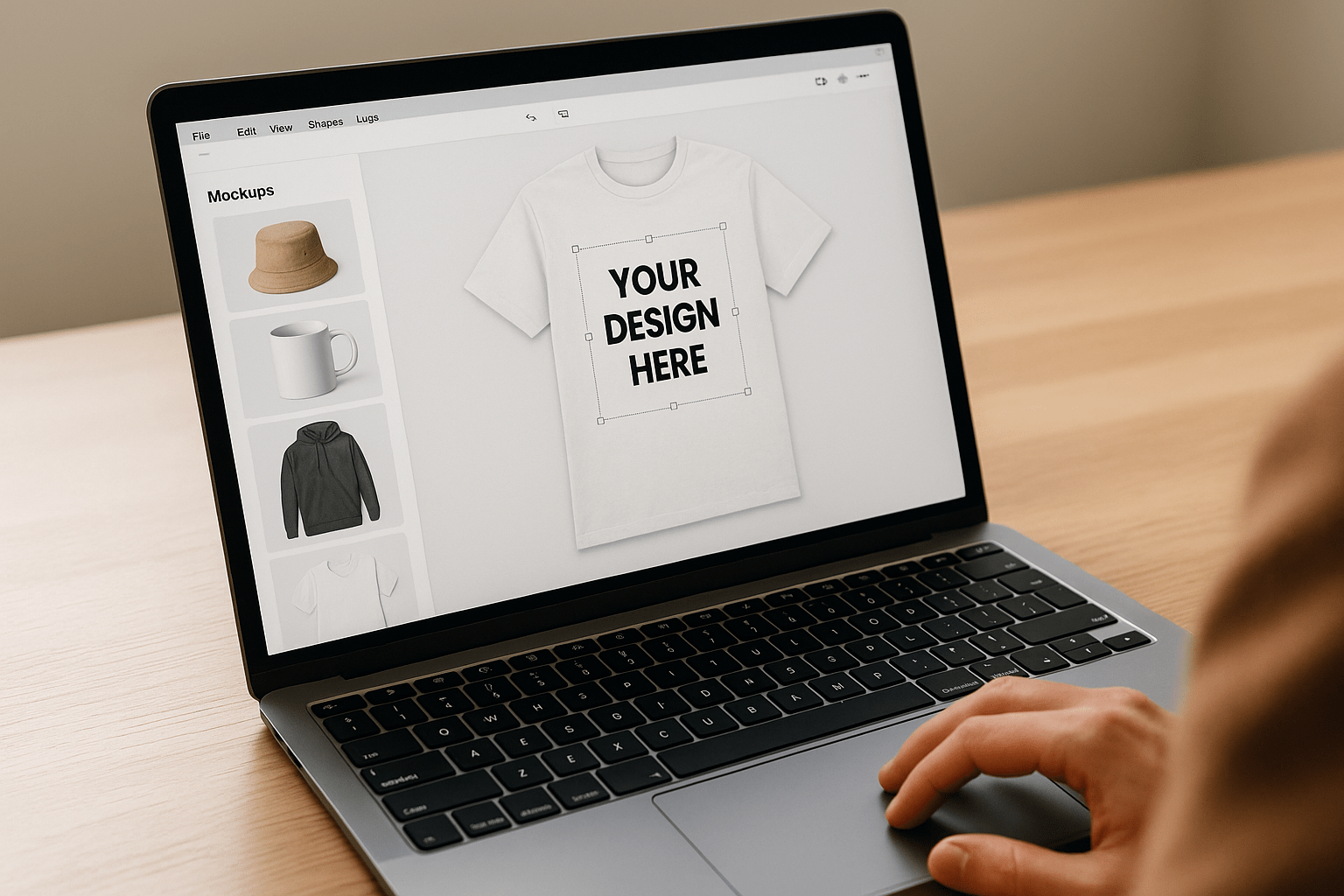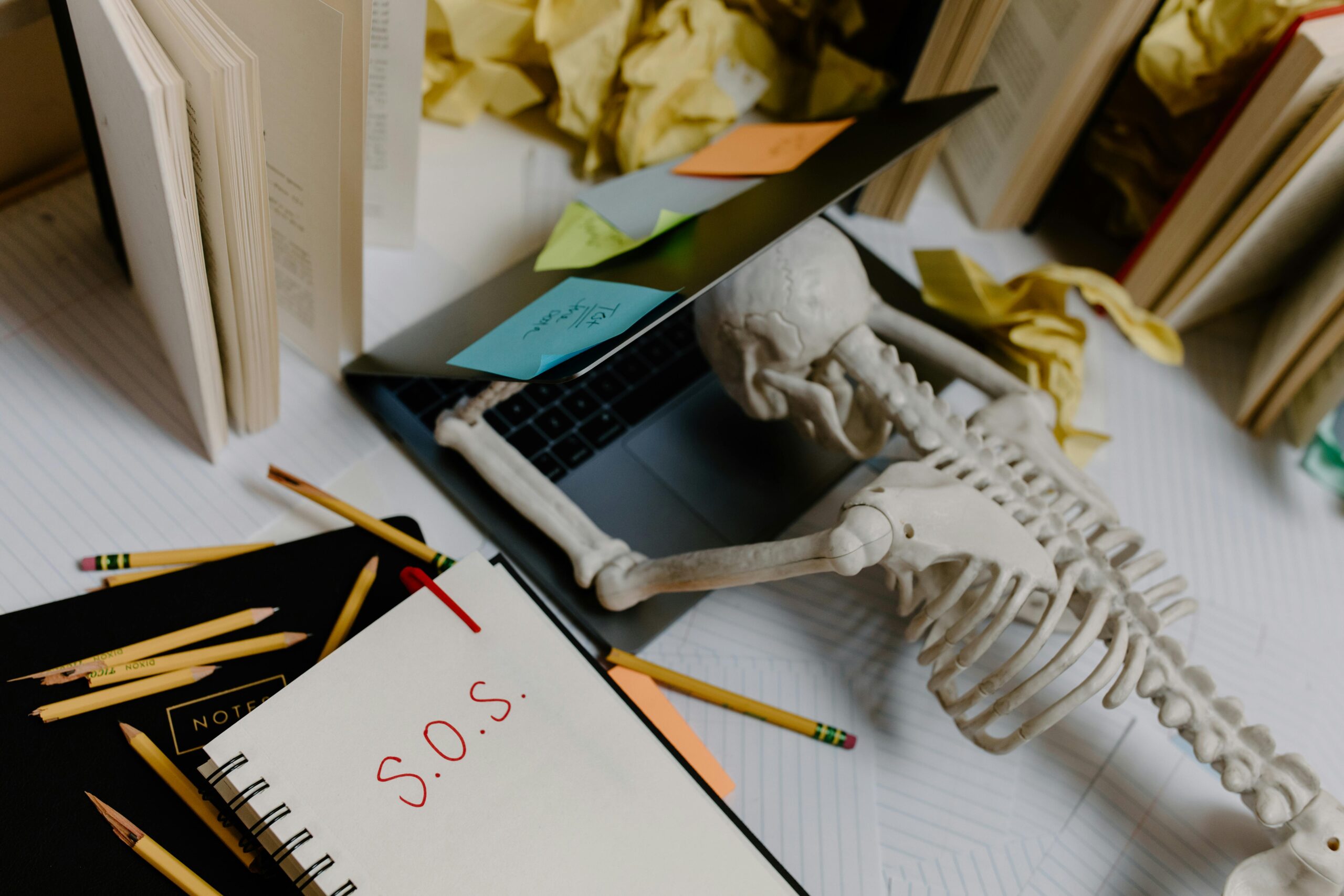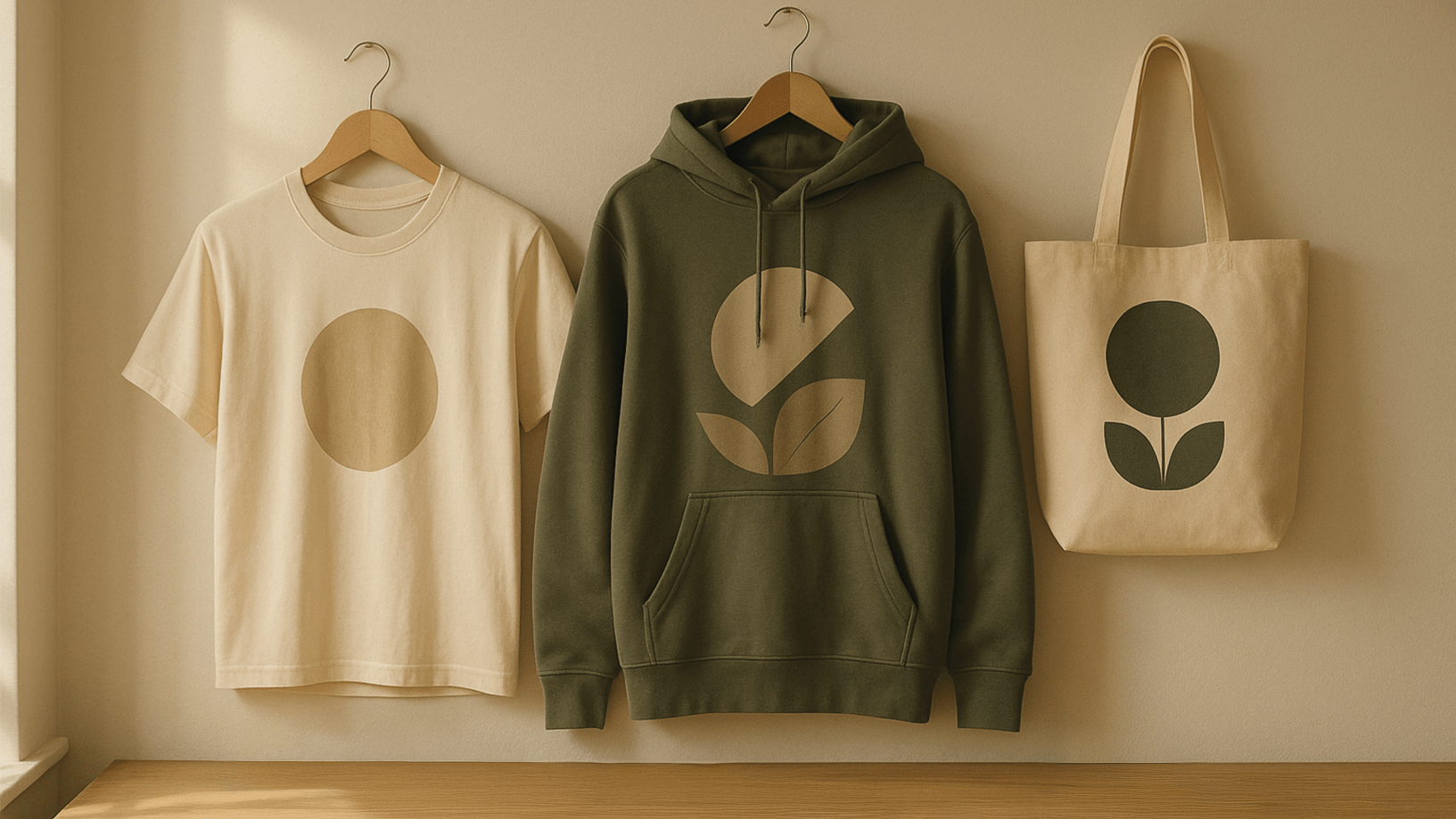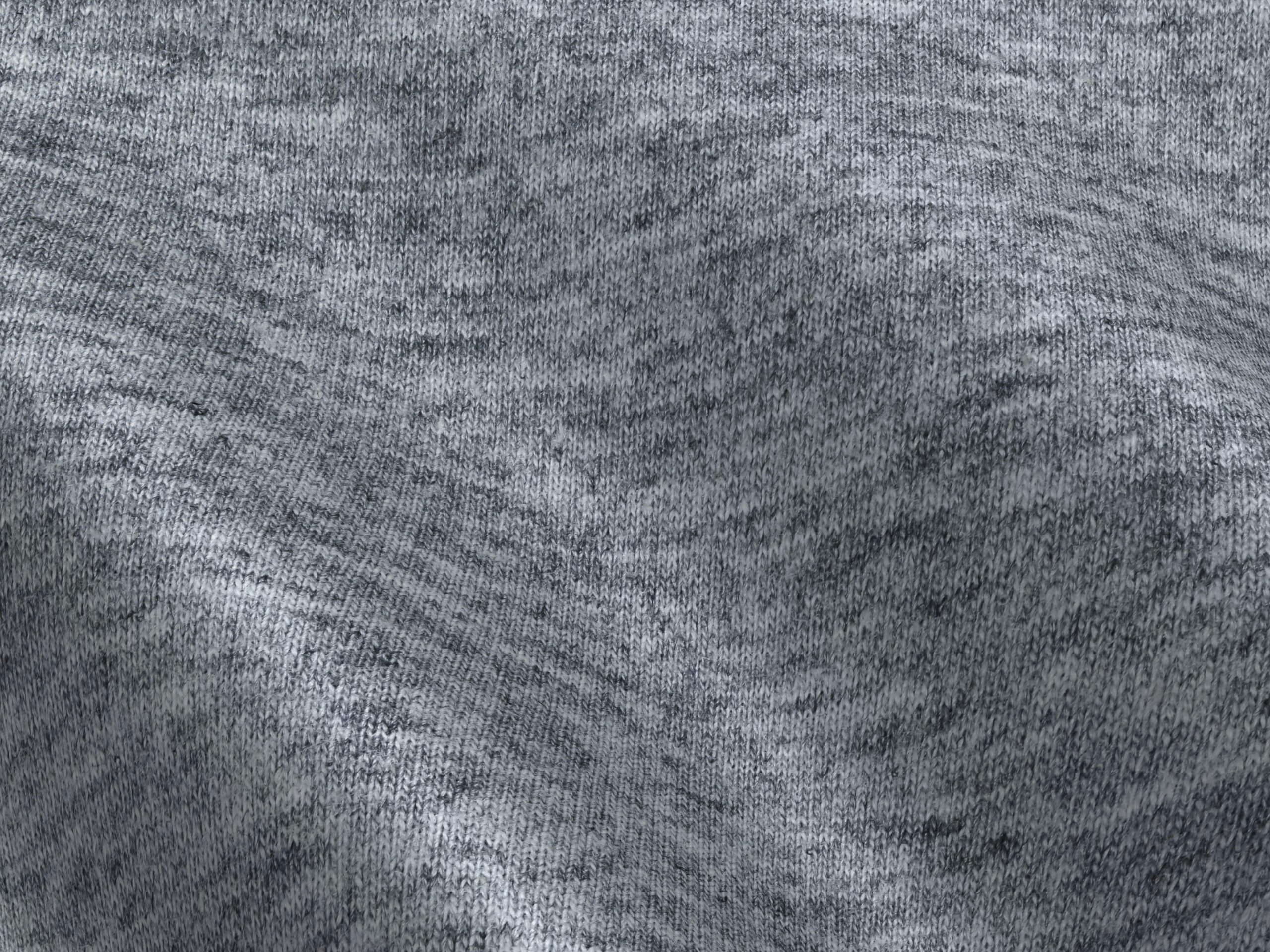When it comes to selling merch online, first impressions really do count, and that’s where product mockups come in. High-quality visuals can make or break your sales, whether you’re a seasoned creator or just starting out with your Merchr store.
This guide will walk you through:
-
What mockups are and why they matter
-
How to use mockups to boost trust and conversions
-
The best online tools for creating mockups (with pros & cons)
-
Why it’s now easier than ever to make studio-quality previews
✨ Why Product Mockups Matter
When customers visit your social media pages, they can’t touch or try on your products. That means your mockups are your virtual shop window. A flat image of your design just isn’t enough, you need to show your merch in action.
Mockups:
-
Make products feel real
-
Help customers visualise wearing or using the item
-
Communicate brand identity and style
-
Increase perceived value and professionalism
-
Boost conversion rates by giving shoppers confidence
The better your mockups, the more likely customers are to click “buy.”
🛠️ The Easiest Tools for Creating Product Mockups
You don’t need Photoshop skills or a big budget. There are now drag-and-drop mockup generators that do the heavy lifting for you. We recommend six great tools. Here’s a quick comparison:
| Tool | Pros | Cons | Best For |
|---|---|---|---|
| Placeit | – Massive template library (t-shirts, mugs, posters, etc.) – Lifestyle and studio mockups – Easy drag-and-drop interface |
– Subscription-based – Limited free options |
Creators who want fast, realistic templates for all merch types |
| Mockey.ai | – AI places your design on models & settings – Very fast – Free for light use |
– AI can sometimes place designs awkwardly – Fewer manual controls |
Creators wanting quick, AI-enhanced mockups |
| Mediamodifier | – Templates for print-on-demand, books, packaging – 3D and animated mockups available |
– Free tier is watermarked – Slight learning curve |
Authors, digital product sellers, and merch brands needing variety |
| MockupMark | – T-shirt and apparel-focused – Fast and free – Crisp, professional-quality mockups |
– Limited lifestyle mockups – Smaller template collection |
Indie apparel creators needing quick uploads |
| Canva | – Super user-friendly – Huge library of templates – Easy to brand |
– Limited realism on clothing folds – Some templates need Pro plan |
Beginners & brand-focused creators |
| Renderforest | – Includes video mockup options – Templates for promos, animations, and branding |
– Focus is broader than just merch – Steeper pricing for premium features |
Creators who want both still and motion assets for promo use |
💡 Pro Tips for Using Mockups on Merchr
Once you’ve created mockups, you can upload them directly to your social media pages. Here’s how to get the most out of them:
-
Use a mix: Combine clean studio shots with lifestyle images to appeal to different types of shoppers.
-
Match your audience: Choose models, settings, and colours that reflect your customer base.
-
Keep it clear: Make sure the product design is easy to see and not obscured by shadows or folds.
🧠 It’s Never Been Easier
Ten years ago, you needed a DSLR, a model, and editing software to make a decent product image. Today, you can generate polished, professional merch previews in under five minutes using free tools.
Even if you’re not a designer, mockup sites do the hard work for you. And when paired with Merchr’s print-on-demand model, you can launch a collection that looks premium without ever handling inventory.